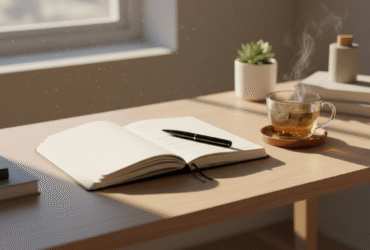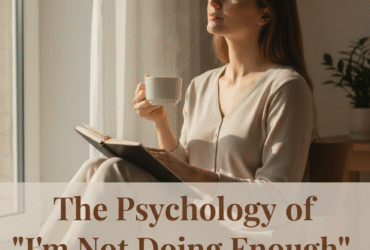Introduction
Do you ever open your laptop and feel instantly weighed down—not by tasks, but by the clutter staring back at you? Too many tabs, notifications pinging nonstop, files scattered like digital confetti. It’s like your devices are running your life instead of supporting it.
I’ve been there, and let’s be honest: digital mess creates mental mess. The good news? Just like tidying a room, simplifying your digital life creates breathing room. This isn’t about deleting everything or living with monk-like minimalism—it’s about creating flow and clarity in the spaces where you spend most of your day.
In this article, we’ll walk through 10 practical, doable ways to declutter your digital life. Each step is designed to help you feel calmer, more focused, and more in control of your time. By the end, you’ll not only have a cleaner digital space—you’ll have a mind that feels lighter, too.

1. Start With Your Inbox
Your email inbox can either be a tool—or a stress trap. When it’s overflowing, it drains energy before you even start your day.
Here’s how to regain control:
- Unsubscribe from newsletters you never read.
- Create folders for important categories (work, finances, personal).
- Try “Inbox Zero Lite”: don’t aim for empty, but reduce clutter so only essentials remain at the top.
What would it feel like if your inbox worked for you, not against you? That clarity alone can save you hours of scattered attention.
2. Declutter Your Desktop

A cluttered desktop is like a messy kitchen counter—it keeps you from cooking. The same goes for work.
- Create one main folder labeled “Desktop Dump.” Move everything into it.
- Start fresh with only shortcuts you truly need.
- If you’re a creative, set up folders by project or client.
Key takeaway: your desktop should guide you into focus, not chaos.
3. Audit Your Apps
Do you know how many apps sit unused on your phone or computer? Every notification, every update, every icon competes for your attention.
Action steps:
- Delete apps you haven’t touched in three months.
- Move distracting apps (like social media) into a single folder labeled “Intentional Use.”
- For work tools, keep only what integrates well with your workflow.
A quick audit can feel like dropping a heavy backpack you didn’t know you were carrying.
4. Tame the Tabs
If your browser looks like a game of Tetris, it’s time for a reset. Too many tabs create subconscious stress.
Try this:
- Use a tab manager like OneTab (free, and a lifesaver).
- Keep a “Reading Later” folder in bookmarks instead of leaving tabs open indefinitely.
- Limit yourself to 5–7 tabs at a time.
Tip: Closing tabs doesn’t mean closing opportunities—it means making room for focus.
5. Clean Up Your Cloud Storage
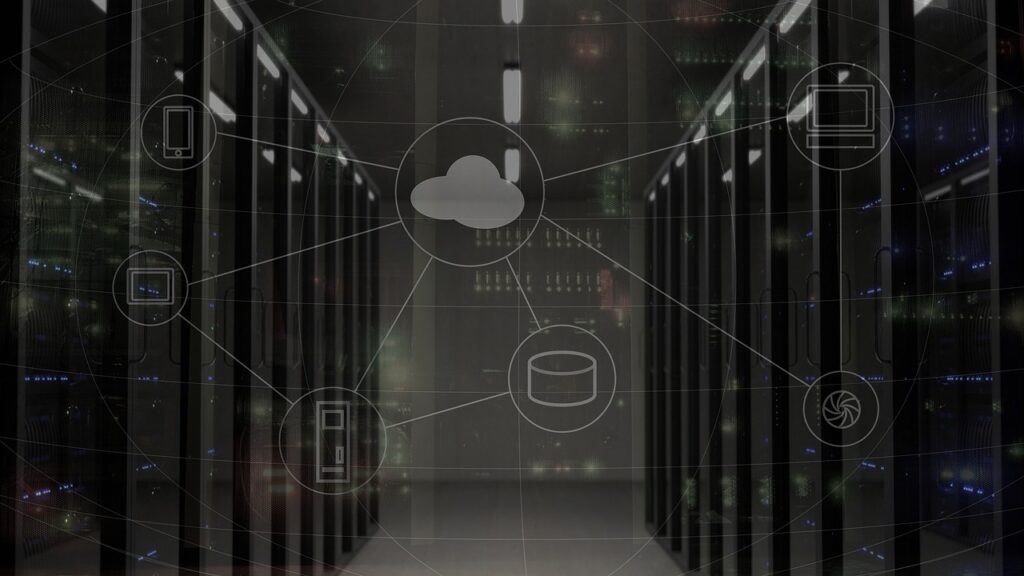
Google Drive, Dropbox, iCloud—they’re meant to simplify life, but cluttered clouds feel more like storm clouds.
Decluttering steps:
- Delete duplicates (tools like Clean Drive make this easier).
- Organize files into no more than 5–7 main folders.
- Add a naming system: project-date-keyword (e.g., “Blog_2025_MindfulMorning”).
When your digital files mirror the simplicity of a tidy shelf, you spend less time searching and more time creating.
6. Curate Your Digital Photos
We’ve all done it—1,000 nearly identical shots of a sunset. Beautiful in the moment, but overwhelming later.
- Use one photo management app (Google Photos or iCloud).
- Delete duplicates and blurry shots immediately.
- Create albums by year or theme.
Pro tip: once a month, spend 15 minutes curating. Small, consistent action beats a giant overhaul.
7. Manage Notifications Mindfully
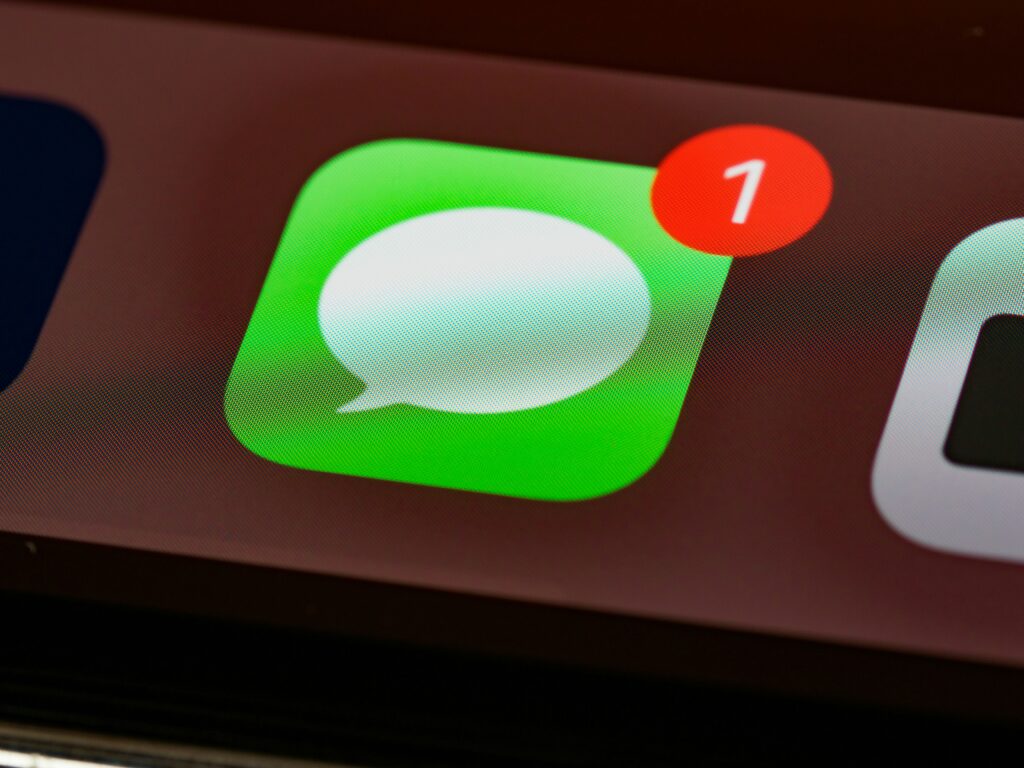
Every ping fractures your focus. Do you really need real-time updates from every app?
Steps to simplify:
- Turn off non-essential notifications (do you need Instagram likes in real time?).
- Use “Do Not Disturb” during deep work hours.
- Keep only high-priority alerts: calls, messages, calendar reminders.
Remember: silence is not disconnection—it’s protection of your attention.
8. Streamline Your Subscriptions
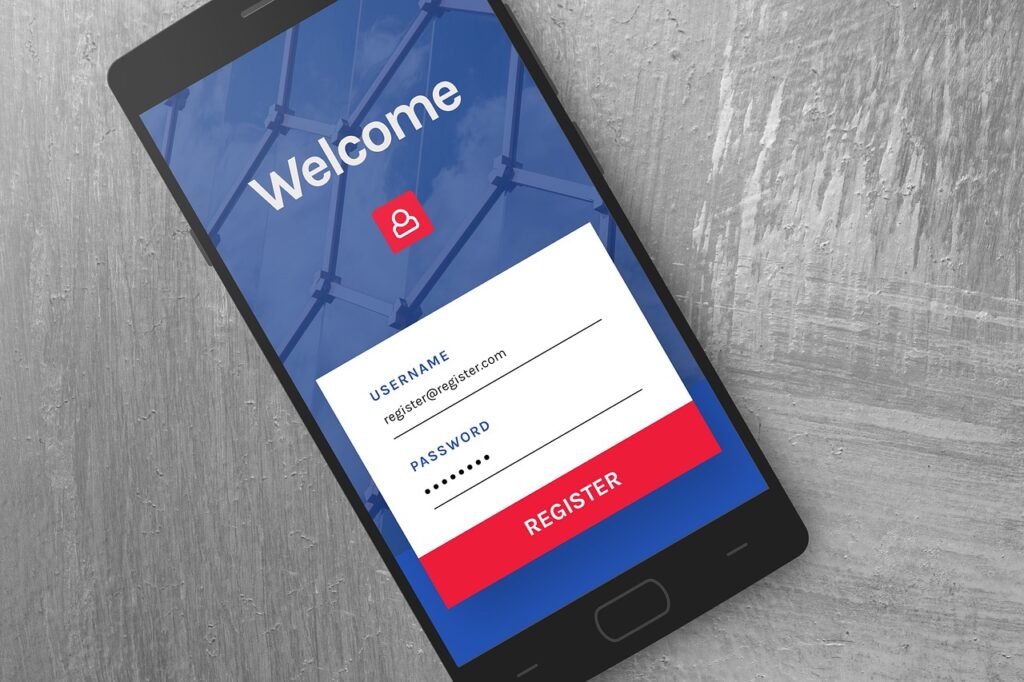
From Netflix to niche productivity tools, subscriptions pile up quickly.
- Review monthly: Which subscriptions do you truly use?
- Cancel anything that no longer brings value.
- Bundle services when possible (e.g., Amazon Prime + Kindle + Music).
This not only declutters your digital space but also frees your budget.
9. Simplify Your Digital Workflows
Clutter often comes from inefficiency. Ask yourself: Do my tools serve me, or am I serving my tools?
- Consolidate tasks into fewer apps (e.g., Notion or ClickUp).
- Automate repetitive work (Zapier, IFTTT).
- Create templates for recurring tasks (emails, reports, blog posts).
Example: I use Notion for nearly everything—content planning, notes, and tasks. It replaced four other apps and gave me more clarity.
10. Create Regular Digital Reset Rituals
Decluttering isn’t one-and-done. It’s a rhythm.
- Weekly: clear downloads, review tasks, close old tabs.
- Monthly: organize cloud storage and unsubscribe from unused newsletters.
- Quarterly: audit apps, subscriptions, and tools.
Think of it like digital housekeeping—light touches that prevent overwhelm.
Conclusion: Less Digital Clutter, More Mental Clarity

Digital decluttering isn’t about perfection—it’s about creating an environment where focus and flow come naturally.
When you reduce inbox noise, organize files, and limit notifications, you don’t just clear space on your devices—you clear space in your mind.
Key takeaway: Simplifying isn’t about doing less—it’s about creating room for what matters most.
So here’s your gentle challenge: pick just one area from this list to declutter today. Maybe it’s your inbox, maybe it’s your phone apps. Notice how much lighter you feel.
And if you want a tool to help, I recommend starting with OneTab (free) or a task manager like Notion (affiliate link)—both have been game-changers for me.
Your digital life can either drain you or support you. The choice is yours.