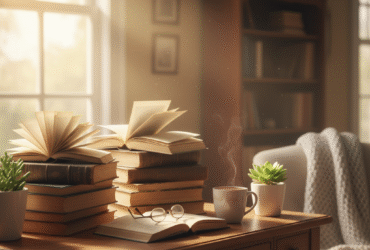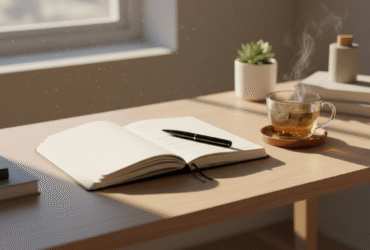When was the last time you felt completely in control of your Digital Organization life? For many of us, the answer is… never. Between overflowing inboxes, chaotic file folders, and apps we don’t even remember downloading, our devices often feel more cluttered than our closets. The irony? These tools were supposed to make us more productive.
I used to think I needed more apps, more systems, and more clever hacks to stay on top of things. But the turning point came when I realized that minimalism — not complexity — was the answer.
This article is about minimalist Digital Organization: a way to simplify your digital world so it works for you, not against you. By the end, you’ll have a clear framework for decluttering, structuring, and maintaining your digital space — without overwhelm or endless tinkering.
Why Minimalist Digital Organization Matters
Digital clutter isn’t as visible as messy desks or crowded closets, but it carries the same weight. Every notification, duplicate file, and unused app is like background noise pulling at your attention.
Key takeaway: Minimalist digital organization reduces friction and frees mental bandwidth for the work (and life) that truly matters.
Some benefits you’ll notice:
- Clearer focus when working.
- Less stress when searching for files or notes.
- Fewer wasted hours maintaining complicated systems.
- A calmer relationship with technology.
I often think of it this way: if your digital life feels like a messy garage, you’ll avoid going inside. But once it’s clear and intentional, you’ll want to use it.
Step 1: Declutter Your Digital Space

Clutter is the first barrier to flow. The simplest system in the world won’t work if it’s built on chaos.
How to Declutter Effectively
- Start with your home screen. Delete or hide apps you haven’t used in months.
- Tackle your downloads folder. It’s the junk drawer of your computer. Empty it.
- Clean your inbox. Use bulk unsubscribe tools (like Unroll.Me) to remove distractions.
- Audit your subscriptions. Cancel tools you no longer use — both to save money and to reduce mental load.
Personal tip: When I first decluttered, I deleted nearly 40 apps. Not one of them has been missed.
Step 2: Create a Minimalist File System
Once the clutter is gone, structure becomes essential. A messy file tree creates friction every time you save or search.
A Simple File Structure That Works
Keep it broad, not hyper-detailed:
- Work
- Projects
- Resources
- Personal
- Finances
- Documents
- Archive
- Past projects
- Old records
The goal is to avoid decision fatigue. Fewer folders = faster access.
Key takeaway: A simple, consistent structure beats a complex one you’ll never maintain.
Step 3: Master Minimalist Note-Taking
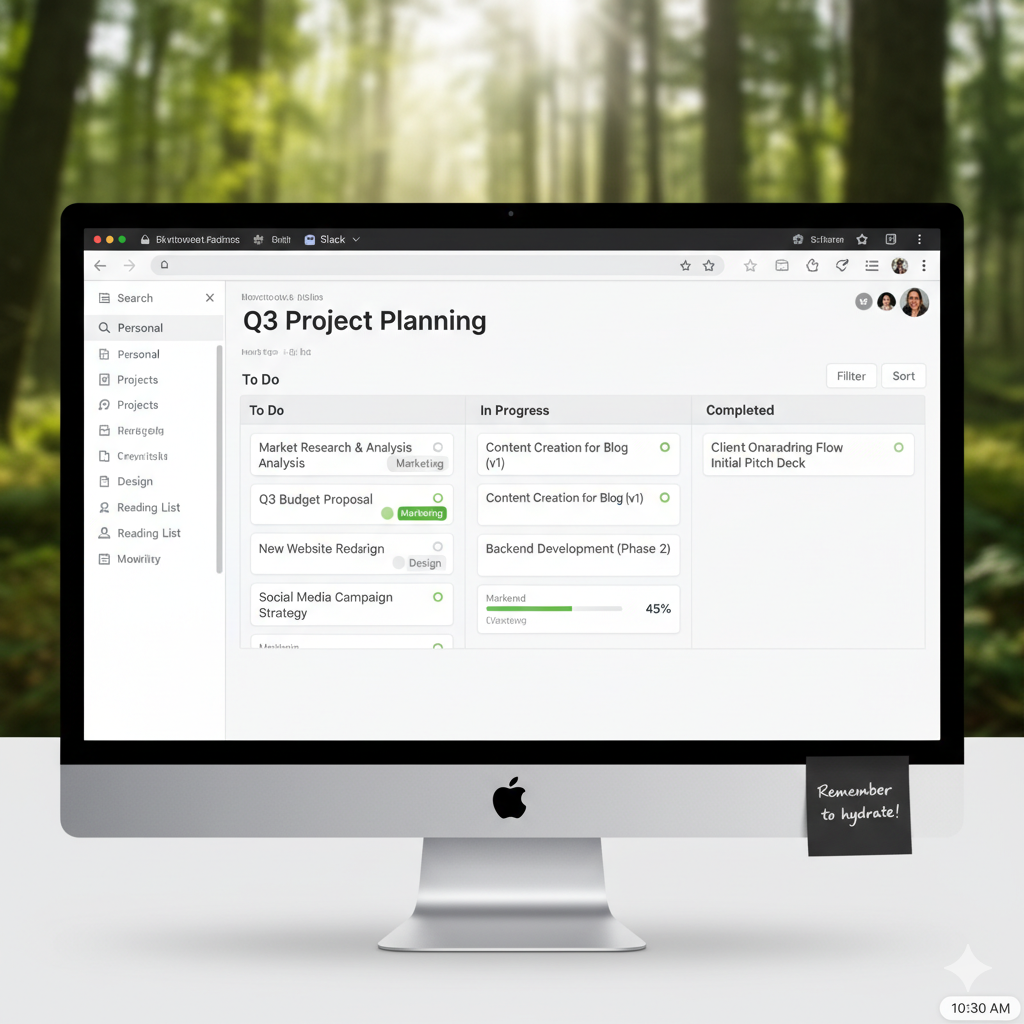
Notes are where clutter hides. We jot things down everywhere—apps, sticky notes, emails to ourselves. Minimalism here means one trusted system.
Choosing the Right Tool
Pick a note-taking app and stick with it. Popular minimalist-friendly options:
- Notion (all-in-one flexibility)
- Obsidian (great for linking ideas)
- Apple Notes / Google Keep (lightweight and simple)
I personally use Notion because it doubles as both my task manager and my digital journal. It’s not about the tool though—it’s about using it consistently.
Pro tip: Don’t create 50 categories. Keep notes searchable with tags or a simple “Inbox → Process → Archive” flow.
Step 4: Simplify Your Task Management
Task managers can easily turn into projects themselves. Minimalism here means clarity, not complication.
A Minimalist Workflow
- One inbox. Capture everything in a single place.
- Weekly review. Sort tasks into simple lists: Today, This Week, Later.
- Limit tools. Use one app (Todoist, Notion, or even Reminders).
I once had five different apps for tasks: one for work, one for personal, one for habits, and two more for “special projects.” Guess what? I used none of them consistently. When I merged everything into one system, the friction disappeared.
Step 5: Tame Notifications
Notifications are like digital clutter dressed as urgency. Most of them are neither urgent nor important.
How to Regain Control
- Turn off all non-essential notifications.
- Set “Do Not Disturb” blocks during focus hours.
- Use widgets or summaries instead of constant pings.
Key takeaway: Every buzz or pop-up is a micro-distraction. Minimize them and watch your focus expand.
Step 6: Automate What You Can

Minimalism doesn’t mean manual effort. Automation reduces repeated tasks, so you can focus on higher-value work.
Ideas for Simple Automation
- Use filters to auto-sort incoming emails.
- Set up recurring reminders for bills and tasks.
- Sync cloud storage across devices for instant backup.
- Use tools like Zapier to connect apps and automate repetitive workflows.
Step 7: Build Maintenance into Your Routine
Minimalist digital organization isn’t a one-time spring clean. It’s a rhythm you maintain.
A Simple Maintenance Ritual
- Daily: Clear downloads and desktop clutter.
- Weekly: Review notes, tasks, and inbox.
- Monthly: Archive old files and audit apps.
Think of it like brushing your teeth. Small, consistent habits prevent major cleanups later.
The Mindset Shift: Less, but Better
Minimalism isn’t about stripping everything away. It’s about keeping only what adds value and cutting what doesn’t.
When your digital life reflects this principle, you’ll notice:
- More energy for creative work.
- Less stress about “losing” information.
- A calmer relationship with your devices.
It’s not perfection you’re aiming for—it’s ease.
Conclusion

Minimalist digital organization isn’t about color-coded folders or the perfect productivity app. It’s about creating breathing room in your digital world so your energy flows to what matters most.
Clear the clutter, simplify your structure, focus on one tool per function, tame notifications, and keep it maintained. These small, intentional choices compound into focus, clarity, and calm.
If you’re ready for the next step, check out my post on the 30-Day Focus Challenge — it pairs perfectly with this minimalist approach.
So, here’s your reflection for today: What’s one area of your digital life you can simplify right now?