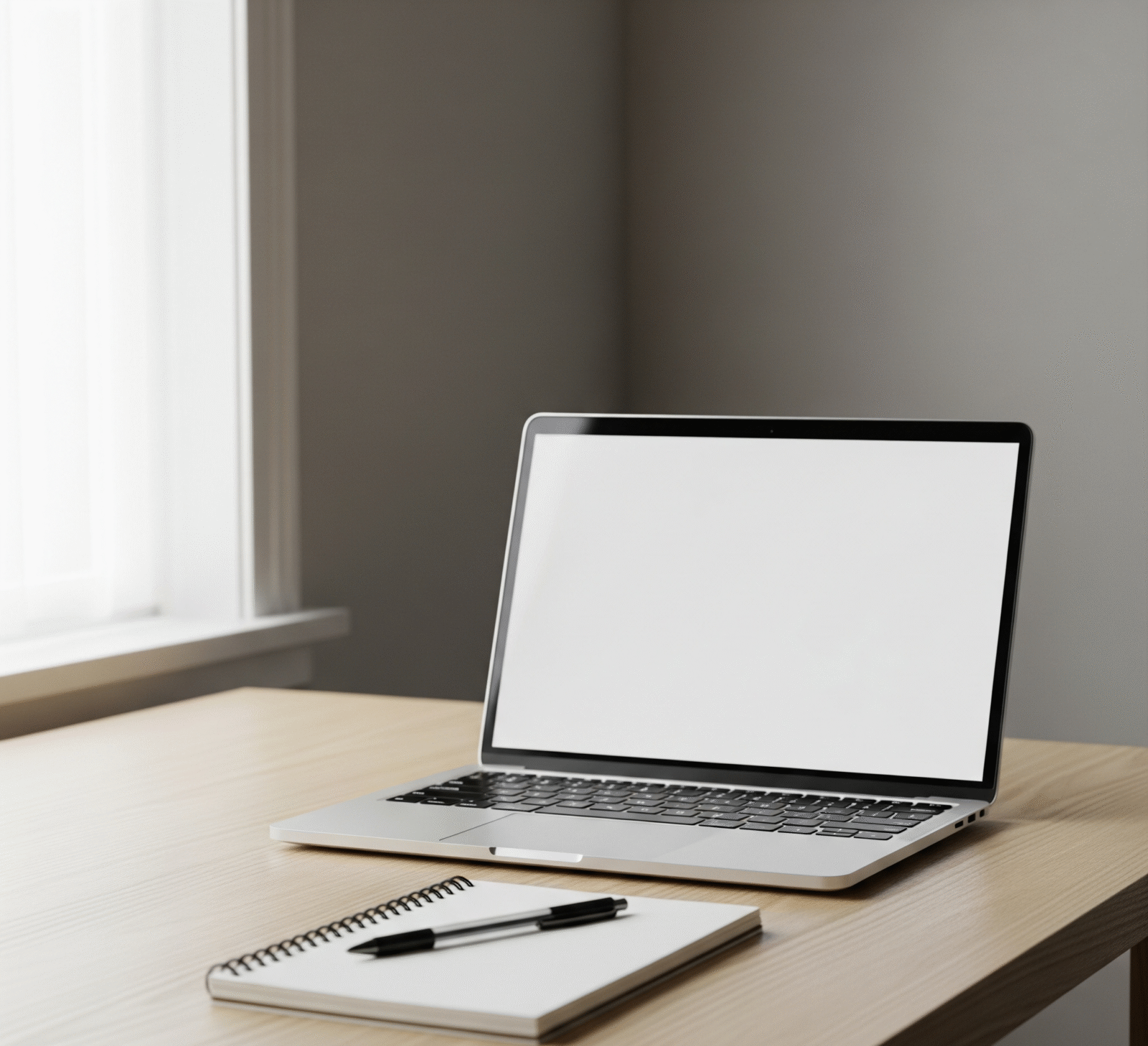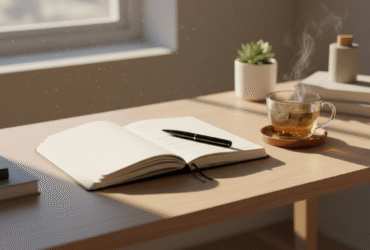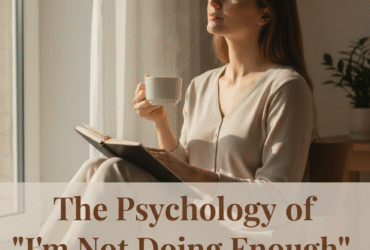AI Without the Overwhelm:
Have you ever stared at your to-do list and thought, there’s no way I’m getting through all of this today? Between emails, research, meetings, and the random life admin that sneaks in, it feels like the hours just vanish. I used to end most days with unfinished tasks and a creeping sense of frustration.
Then I started experimenting with ChatGPT—not as a replacement for thinking, but as a quiet assistant in the background. The surprising part? Using it well actually gave me back time. On average, about an hour a day. Not by doing my work for me, but by smoothing out the friction in little daily tasks.
This article builds on my earlier reflections in How I Built My Daily Digital Routine, where I shared how structure brings me clarity. Here, I’ll show you how I use ChatGPT without the overwhelm—in ways that feel calm, purposeful, and genuinely useful. By the end, you’ll see practical examples of where this tool fits naturally into your workflow, without turning your brain into a machine.
Why “AI Without the Overwhelm” Matters
AI promises productivity, but often delivers anxiety. The constant hype—learn 100 prompts to 10x your output!—can make it feel like you’re falling behind before you’ve even begun.
But here’s the truth: you don’t need to master every AI trick to benefit from it. In fact, the more intentional and selective you are, the better. My use of ChatGPT centers on three ideas:
- Save mental energy by outsourcing small, repetitive tasks.
- Free creative bandwidth for deep work.
- Keep boundaries so AI supports me, not the other way around.
When framed this way, ChatGPT becomes less of a tech fad and more like… a calm assistant who never gets tired of brainstorming.
How I Use ChatGPT to Save an Hour a Day
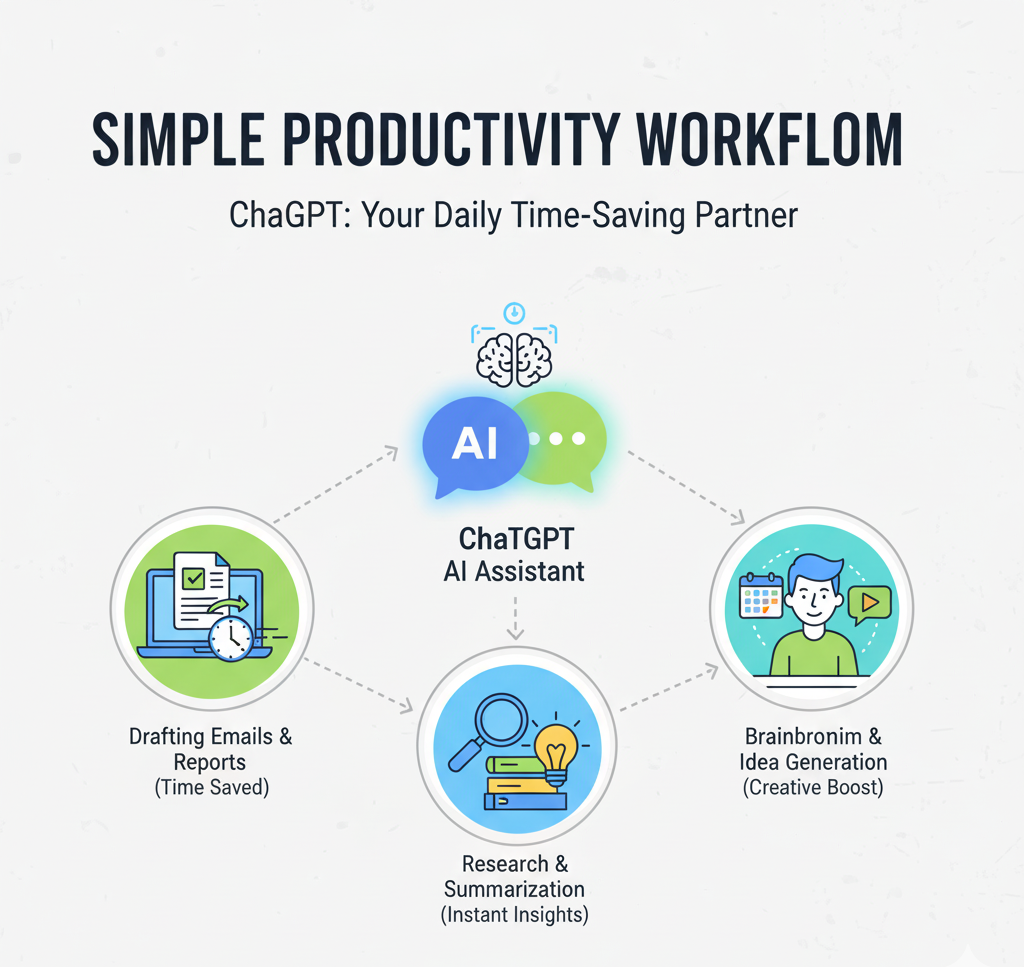
1. Streamlining Writing Tasks
Writing is part of my everyday life—emails, outlines, blog drafts, even notes to myself. ChatGPT isn’t my ghostwriter, but it helps me get unstuck faster.
- Outlines: I feed it my rough topic, and it gives me a structure I can refine.
- Draft polish: I paste in a draft and ask for clarity checks, tone adjustments, or shorter sentences.
- Emails: Instead of overthinking how to phrase something politely, I draft quickly, then ask ChatGPT to “make it concise but warm.”
Key takeaway: ChatGPT helps me start faster and finish cleaner, cutting down the lag time of perfectionism.
2. Quick Research & Summaries
Scrolling through 20 tabs is exhausting. ChatGPT lets me speed up the information-gathering phase.
- Summarizing long articles or reports into digestible takeaways.
- Explaining concepts in plain language when I hit jargon.
- Offering quick comparisons (“What’s the difference between X and Y tool?”).
Of course, I double-check important facts. But for clarity and time saved, it’s like a turbocharged first draft of research.
Personal note: This alone often saves me 20–30 minutes a day.
3. Idea Generation Without Pressure
Creative blocks used to eat up hours. Now, ChatGPT acts as a brainstorming partner:
- Blog post titles or content ideas.
- Multiple angles on a tricky project.
- Even playlist names for focus (more on that in My Focus Playlist (With Science!)).
Here’s the trick: I never take the first suggestion. Instead, I treat it like whiteboard scribbles—raw material I can shape into something authentic.
Key takeaway: ChatGPT sparks ideas, but you provide the direction.
4. Organizing My Workflow
Instead of juggling mental tabs, I use ChatGPT for small organizational boosts:
- Drafting checklists for recurring tasks.
- Breaking down vague goals into steps.
- Reminding me of frameworks I’ve already learned but half-forgotten.
Sometimes I’ll paste in a messy list and say: “Turn this into an ordered plan with three main priorities.” The clarity that comes back? Priceless.
5. Learning Faster (But Gently)
I’m a lifelong learner, but dense material can slow me down. ChatGPT helps by:
- Explaining concepts at different levels (“teach it to me as if I’m new to the field”).
- Offering analogies to make abstract ideas stick.
- Generating practice questions when I’m trying to internalize something.
Instead of replacing real study, it acts like a tutor who adapts to my mood and time constraints.
My Guardrails for Using AI Calmly

Don’t Let It Overrun Your Day
I set limits: no more than 15 minutes at a time on ChatGPT unless it’s deep research. Otherwise, it’s easy to slip into endless prompting and tweaking.
Keep Your Own Voice
I never publish text straight from ChatGPT. I edit, rewrite, and shape it until it sounds like me. That way, the tool supports my style instead of replacing it.
Check Before You Trust
I fact-check key details. Think of ChatGPT as a thought partner, not an oracle.
Key takeaway: AI works best when you treat it like scaffolding, not a finished building.
The Hour Saved: Where It Comes From
On an average day, here’s how the saved time adds up:
- 15 minutes on writing polish.
- 20 minutes on research clarity.
- 10 minutes avoiding idea paralysis.
- 15 minutes on workflow planning.
That’s an hour—not through shortcuts, but through smoother flow. And when you add that up over weeks or months, the cumulative calm is real.
Tools That Support My Routine
I keep my setup simple. Beyond ChatGPT, I use:
- Notion (affiliate) to organize notes, tasks, and ideas.
- Readwise (affiliate) to capture and resurface highlights for deeper learning.
These pair well with ChatGPT, turning random sparks into a structured system.
Conclusion
AI doesn’t need to feel overwhelming. Used intentionally, ChatGPT can act like a gentle assistant—helping you write smoother, research faster, brainstorm ideas, and structure your workflow. For me, it consistently saves about an hour a day. More importantly, it creates space for clarity and calm.
If you’ve been hesitant to experiment, start small: one email, one outline, one messy list. See how it feels when the friction melts away.
Want to go deeper? Check out my post on Best Tools to Learn Anything Faster for other resources that complement ChatGPT in a mindful productivity setup.