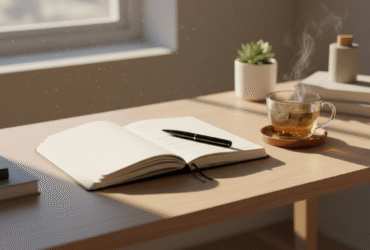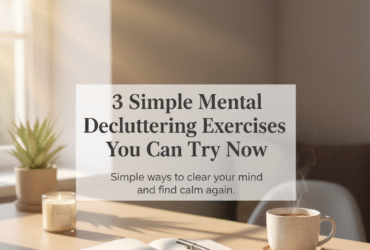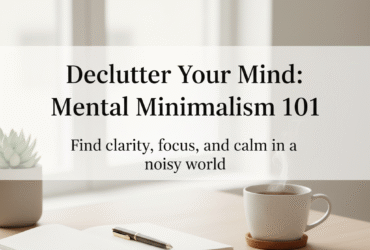Have you ever opened your phone, only to feel like it’s shouting at you? Folders crammed with apps you don’t use, notifications stacked like a never-ending to-do list—it’s no wonder clarity feels out of reach. I used to think that organizing everything into folders was the answer. Instead, I found myself spending more time swiping and searching than actually using my phone with intention.
In my recent post, Top Apps for Mental Clarity, I shared some of my favorite tools that create focus and calm. But tools alone aren’t enough if the digital environment around them is chaotic. That’s where my clean phone setup comes in—no folders, no noise, just clarity on screen one.
In this post, I’ll show you how simplifying your phone layout can reduce distraction, restore focus, and even make your device feel lighter.
Why I Removed Every Folder
When I first decluttered my phone, I thought folders were helping. “Productivity,” “Social,” “Work”—it looked tidy from the outside. But the truth? Each folder was a black box. I’d open one, tap around, and before I knew it, I was scrolling apps I never planned to use.
The problem with folders is simple: they hide clutter instead of removing it. By eliminating them, I forced myself to confront which apps I actually needed. Suddenly, my home screen wasn’t a filing cabinet—it was a reflection of what mattered most.
The Hidden Cost of Folders
- They encourage “just in case” storage.
- They make essential apps harder to access.
- They disguise overuse by burying addictive apps deeper.
Key takeaway: Folders trick you into thinking you’re organized. In reality, they multiply friction and distraction.
My One-Screen Rule

The heart of my clean setup is simple: everything I need fits on one screen. No swiping, no hidden pages, no endless search bar moments.
I keep:
- Top 5 essential apps (calendar, notes, messages, browser, maps).
- Mindful tools (like Calm or Headspace) for intentional breaks.
- A blank dock space—yes, intentionally empty to remind myself that less really is more.
Everything else? I either delete it, move it to the app library, or set time limits so it doesn’t steal attention.
Why It Works
- Reduces decision fatigue (fewer options = quicker focus).
- Builds intentionality—each tap feels like a choice, not a reflex.
- Visually calming—white space on your screen creates mental space.
Notifications: The Noise I Turned Off

Of course, a clean layout means nothing if your phone is still buzzing every five minutes. At first, I thought I’d miss those red badges and push alerts. Instead, I found my brain relaxing in ways I hadn’t expected.
Now, only three apps are allowed to interrupt me: calendar, messages, and reminders. Everything else? Quiet.
Practical Steps to Reduce Notification Overwhelm
- Turn off badges (those red dots are stress in disguise).
- Batch notifications so they appear at set times.
- Allow “urgent only” apps to buzz—everything else can wait.
Key takeaway: silence isn’t emptiness, it’s clarity.
A Personal Note: How It Changed My Week
The first Monday after cleaning my phone, I noticed something subtle but powerful: I wasn’t reaching for it as often. I’d glance, see only a few meaningful apps, and put it back down. The constant itch to “check one more thing” had softened.
By the end of the week, I realized I’d reclaimed small pockets of attention—while waiting in line, while drinking coffee, even in moments before bed. Instead of noise, I found space. And that space gave me clarity I didn’t know I was missing.
Simple Steps to Try Your Own Clean Setup
Want to test this for yourself? Start small:
- Delete one folder today. Move its apps to the library.
- Set a one-screen rule. Keep only essentials visible.
- Turn off one unnecessary notification. Notice the difference.
If you’d like, combine this setup with the mindful apps I shared in Top Apps for Mental Clarity—it’s the perfect balance of useful tools + a distraction-free space.
Conclusion

A clean phone setup isn’t about minimalism for the sake of aesthetics—it’s about reclaiming your mental space. By removing folders, limiting apps to one screen, and silencing most notifications, you create an environment that supports clarity instead of chaos.
Key takeaway: the less noise your phone makes, the more clarity you carry with you.
If this resonates with you, I encourage you to try one small change this week. And if you’re looking for apps that complement this setup, check out my post on Top Apps for Mental Clarity—it pairs perfectly with a clean phone.