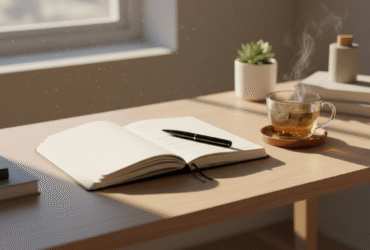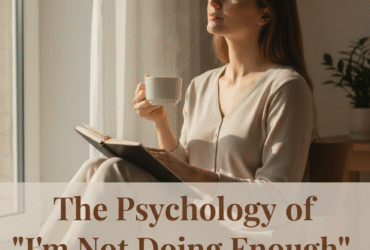Because your desktop shouldn’t look like your brain on a bad day.
Be honest — how many tabs do you have open right now?
If your answer is somewhere between “too many to count” and “please don’t make me look,” you’re not alone.
Digital clutter has become the new desk mess — invisible, but just as stressful. Endless notifications, chaotic folders, overlapping projects, and apps promising “productivity” that end up demanding our attention instead. It’s no wonder our brains feel as disorganized as our desktops.
I’ve been there — juggling client folders, half-written drafts, and screenshots of ideas I swore I’d get back to (spoiler: I didn’t). But after one too many late nights searching for that “final-final” document, I realized something needed to change.
This article will help you reset your digital workspace — not just to make things “tidier,” but to restore your mental flow. Together, we’ll clear digital clutter, rethink your tools, and rebuild a workspace that actually supports focus and creativity.
Let’s make your digital life feel lighter again.
1. Why Your Digital Environment Shapes Your Mind
It’s easy to underestimate how much our digital spaces influence how we think. But every cluttered folder, chaotic browser, and messy email inbox quietly adds up — draining cognitive energy in the background.
When everything’s a click away, everything also competes for your attention. The paradox of modern work: limitless access, limited focus.
A cluttered digital environment doesn’t just slow you down; it subtly erodes your sense of control. Every unfinished task and forgotten file becomes a whisper of “you’re behind.”
Key takeaway: Digital clutter is not harmless — it’s a cognitive tax you pay every day.
2. Step One: Audit Your Digital Landscape

Before you can reset, you need to know what you’re working with. Think of this as a calm, compassionate audit — not a productivity punishment.
Start with Awareness
Take 15 minutes to simply observe how you work:
- Which apps or tabs do you open first each day?
- How often do you switch between windows?
- What makes you feel “busy” but not productive?
Awareness is the entry point. Once you see your habits clearly, it’s easier to shift them intentionally.
Evaluate What Truly Serves You
Create three simple lists:
- Tools I use daily and love.
- Tools I use occasionally but could simplify.
- Tools I barely use (or dread using).
Then, gently ask: Do these tools serve my work, or do I serve them?
A friend once told me, “If an app feels like a chore, it’s not productivity — it’s resistance.” She was right.
Key takeaway: Keep what aligns, release what drains.
3. Clear the Digital Clutter

Declutter Your Desktop
Your desktop should invite calm, not chaos.
- Move active projects into a single “Current Work” folder.
- Archive completed files into labeled year/month folders.
- Keep only your essentials visible: shortcuts, notes, and your daily dashboard.
Tame Your Downloads Folder
The “black hole” of your digital life.
Set a recurring reminder to empty or organize it weekly. You’ll be shocked at how much lighter your system (and mind) feels.
Clean Your Cloud Storage
Dropbox, Google Drive, Notion, wherever your files live — audit and rename.
Use consistent naming conventions (e.g., “ClientName_Project_2025”) so files are searchable and logical.
Personal insight: I schedule a “Digital Declutter Friday” — 20 minutes before logging off for the week. It’s my mental reset ritual. No guilt, just maintenance.
Key takeaway: Digital decluttering is emotional decluttering — clarity spreads outward.
4. Redesign Your Digital Workspace for Flow

Once you’ve cleared space, it’s time to design a digital environment that feels like focus.
Create a Visual System That Calms You
- Use minimalist wallpapers (neutral colors, soft gradients).
- Hide your desktop icons when deep working.
- Use “Focus Mode” or “Do Not Disturb” during creative blocks.
A visually clean space sends a signal to your brain: you’re safe to think.
Group Tools by Purpose
Instead of scattering apps everywhere, group them by intention:
- Create: Notion, Canva, Figma
- Communicate: Slack, Gmail, Zoom
- Manage: Todoist, Asana, ClickUp
- Reflect: Daylio, Evernote, Apple Notes
Having clarity between “creation” and “communication” helps protect your attention.
Use a Digital Dashboard
One of the best changes I ever made was creating a Notion dashboard that acts as my command center. It’s where I track projects, quick links, and priorities — everything in one serene space.
Key takeaway: Your tools should orbit around you — not the other way around.
5. Streamline Your Digital Tools

Most of us use far more apps than we need. The result? Fragmented focus and overlapping systems.
How to Simplify:
- Identify redundancies. Do two apps serve the same purpose? Pick one.
- Limit your platforms. Keep communication, project management, and notes within 3–4 tools max.
- Automate small tasks. Use tools like Zapier or Make (formerly Integromat) to connect apps.
Example: Automatically archive finished projects from Notion to Google Drive.
Small automations add up — they free you to focus on deep work instead of digital housekeeping.
Key takeaway: Fewer tools, fewer tabs, fewer distractions.
6. Rethink Notifications
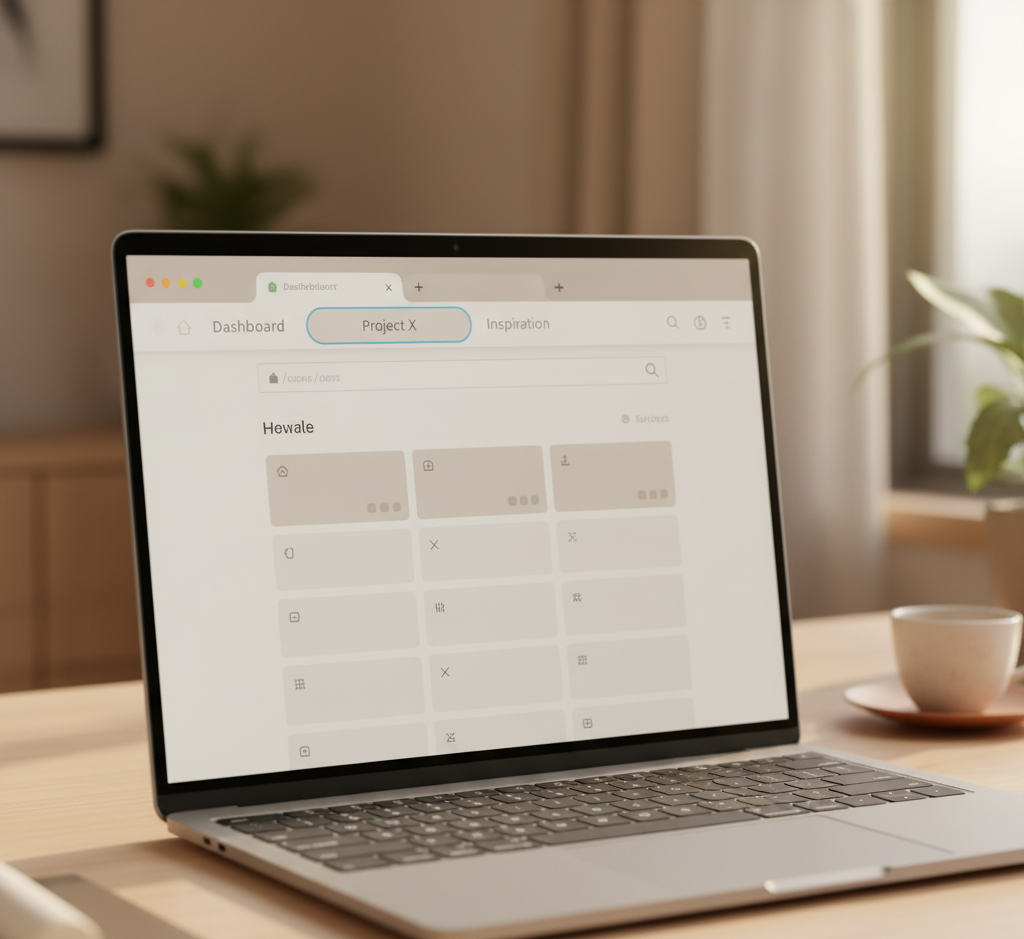
Notifications are attention thieves disguised as “updates.”
Reset Your Notification Rules
- Turn off all non-essential alerts.
- Schedule batch times for email and messages.
- Use “notification profiles” (Focus Modes on Mac, Digital Wellbeing on Android).
Ask yourself: Do I really need to know this right now?
Most things can wait — clarity cannot.
Key takeaway: Attention is your most valuable currency. Spend it wisely.
7. Reorganize Your Digital Notes

Notes are where ideas live — and often, where they get lost.
Create a Thought Hierarchy
- Quick capture: Use one app for spontaneous notes (Apple Notes, Google Keep).
- Deep organization: Store structured notes in Notion or Obsidian.
- Archive: Move completed or outdated notes monthly.
I used to keep everything everywhere — Post-its, screenshots, and half-written pages. Now, I keep one “Idea Garden” in Notion. Everything has a place, and the calm that brings is priceless.
Key takeaway: Organized notes create organized thoughts.
8. Declutter Your Browser & Email
Browser Hygiene
- Keep one window for work, one for personal use.
- Use bookmarks or tab managers (like Toby or Workona).
- Set your homepage to your daily dashboard, not a social feed.
Email Boundaries
- Unsubscribe from five newsletters a day for one week.
- Create filters for important vs. non-urgent emails.
- Archive aggressively.
A clean inbox is not a myth — it’s a boundary you set for your peace of mind.
Key takeaway: Every closed tab is reclaimed focus.
9. Build Restorative Routines

Resetting your digital workspace isn’t a one-time project — it’s a rhythm.
Mini Rituals to Maintain Clarity
- Morning: Open only the apps you need for your first task.
- Midday: Close all unused tabs; stretch or walk for 5 minutes.
- Evening: Reflect, archive, log off with intention.
These gentle rituals act as micro-resets throughout your day — grounding you in presence and control.
Key takeaway: Maintenance is mindfulness in motion.
10. The Mindset of Digital Minimalism
Digital minimalism isn’t about owning fewer apps; it’s about owning your attention.
It’s the quiet confidence of knowing exactly where things are. It’s having digital tools that feel like extensions of your mind — not distractions from it.
So when you “reset your digital workspace,” you’re really doing something deeper: reclaiming the mental space that clutter once stole.
Key takeaway: Digital clarity creates cognitive freedom.
Conclusion: Create Space, Find Flow

Resetting your digital workspace is more than a productivity upgrade — it’s a form of self-respect.
By clearing what’s unnecessary and designing systems that serve you, you’re not chasing efficiency; you’re cultivating peace. You’re giving your mind room to think again.
Start with one small reset today — maybe it’s decluttering your desktop, renaming files, or finally turning off those relentless pings.
And if you’re ready to go deeper, check out my post on “10 Ways to Declutter Your Digital Life” — it’s the perfect next step toward a simpler, clearer, more intentional digital life.