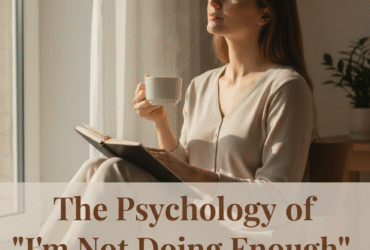You probably have dozens of notes scattered across apps, notebooks, and browser tabs. Half of them are brilliant thoughts you’ll “get back to later.” The other half? Random fragments of inspiration you’ve already forgotten. Sound familiar?
I’ve been there — collecting ideas faster than I could ever make sense of them. Eventually, I realized the problem wasn’t how much I was learning, but how I was keeping it all together. That’s where the idea of a personal knowledge system changed everything.
In this article, we’ll explore exactly how to build your own — one that helps you capture ideas, connect insights, and create output that truly sticks. By the end, you’ll have a clear, simple framework to make learning feel lighter and thinking sharper.
📘 Part of the Foundations Series: This guide belongs to the core principles of mindful productivity. Start with the full framework here → Foundations of Mindful Productivity .
What Is a Personal Knowledge System (and Why You Need One)
A personal knowledge system (PKS) is your second brain — a structure that helps you collect, organize, and use information so it actually works for you.
It’s not about becoming a productivity machine. It’s about giving your mind breathing room. When your thoughts, notes, and learnings have a trusted home, you stop feeling like you’re constantly forgetting something.
Think of it like a library that grows with you — one that stores not just facts, but context, insights, and connections.
Why It Matters
- Reduces overwhelm: You know where to find what you need.
- Increases creativity: You make connections you wouldn’t otherwise see.
- Improves learning: You retain ideas by engaging with them repeatedly.
- Saves time: No more hunting through old docs or mental clutter.
Key takeaway: A personal knowledge system isn’t about hoarding information — it’s about liberating your attention so you can focus on thinking, not remembering.
Step 1: Capture — Building Your “Inbox for Ideas”

Every knowledge system starts with capture — the process of collecting raw material. But not all information deserves to stay.
The goal isn’t to save everything — it’s to catch the ideas that truly resonate before they disappear.
How to Capture Effectively
- Use one central inbox. Whether it’s a Notion page, Obsidian note, or paper notebook, pick one main place where everything lands.
- Make capture frictionless. Use quick tools like Notion Web Clipper or Readwise (affiliate link) to grab highlights and quotes instantly.
- Don’t overthink. Capture first, organize later — the system will sort it out.
I used to jot ideas on sticky notes, emails, and random phone memos. Now, everything goes into one digital “Inbox” folder. It’s messy — but it keeps the chaos contained.
Key takeaway: A reliable capture habit turns random inspiration into usable knowledge.
Step 2: Organize — Creating a Map for Your Mind
Once you’ve captured ideas, the next step is organizing them so you can actually find and connect them later.
This is where most people give up. But the trick isn’t rigid structure — it’s flexible categories that reflect how your mind works.
Popular Organizational Frameworks
1. PARA (Projects, Areas, Resources, Archive)
Developed by Tiago Forte, PARA organizes everything into:
- Projects: Active goals you’re working on.
- Areas: Long-term responsibilities (health, finances, career).
- Resources: Useful reference material.
- Archive: Inactive but worth keeping.
This method is perfect if you like clean boundaries and action-oriented structure.
2. Zettelkasten (Linked Thinking)
Popularized by Niklas Luhmann, this system focuses on atomic notes — small, self-contained ideas that link to each other.
It’s ideal for researchers, writers, or anyone who loves connecting ideas into something new.
3. The Hybrid Approach
Many people blend the two — using PARA for big-picture structure and Zettelkasten-style notes for deeper thinking.
Key takeaway: Organize your notes around meaning, not storage. The goal is flow, not folders.
Step 3: Connect — Turn Information into Insight
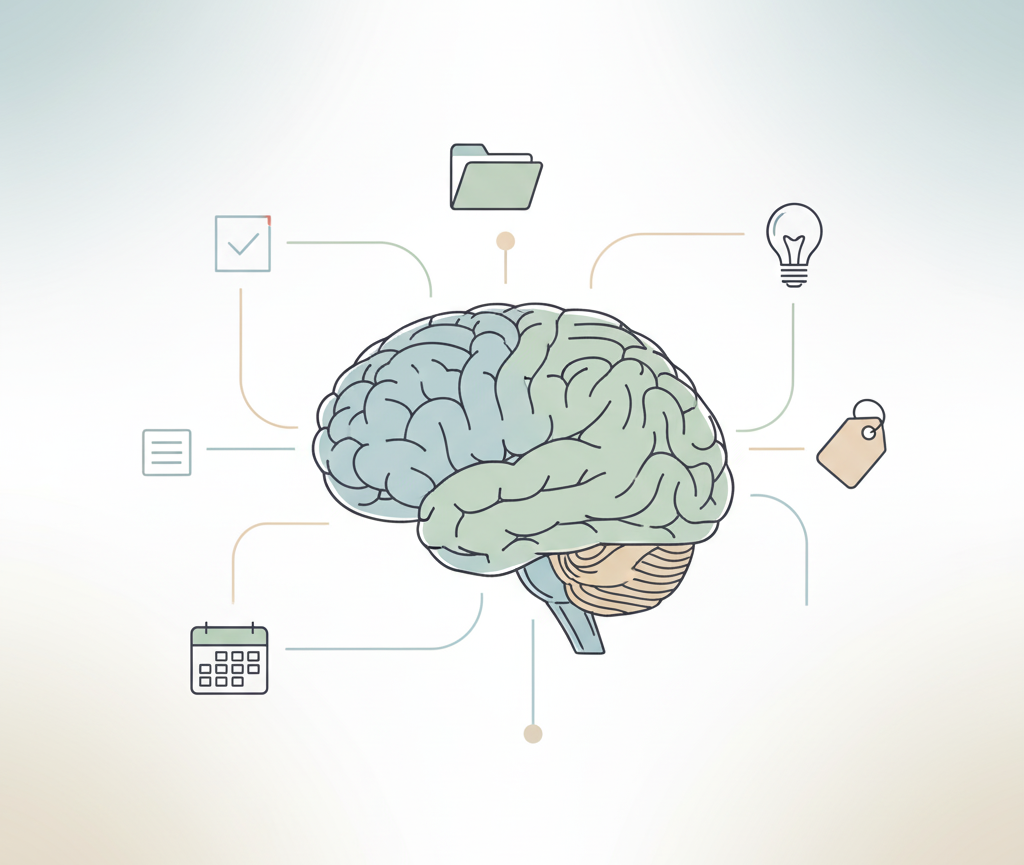
Collecting notes is easy. Connecting them is where the magic happens.
This is where your personal knowledge system becomes alive — where ideas start talking to each other.
How to Build Connections
- Link related notes. Most PKM tools (like Obsidian or Tana) allow bidirectional links. Use them to connect ideas across topics.
- Tag ideas by theme. Add tags like #creativity or #focus to spot patterns.
- Review weekly. Revisit your new notes and ask: “How does this connect to what I already know?”
A powerful question to ask is:
“Where else could this idea apply?”
That simple habit turns scattered highlights into surprising insights.
Example: You might connect a note about attention from Cal Newport’s Deep Work to one about digital distraction from Atomic Habits. Suddenly, you have a clearer picture of focus — built from your own network of ideas.
Key takeaway: Knowledge becomes valuable when it’s connected, not collected.
Step 4: Create — Turning Knowledge into Output
A personal knowledge system isn’t a vault. It’s a launchpad.
Everything you capture and connect should lead back to creation — writing, teaching, building, or making decisions with more clarity.
Ways to Create from Your Knowledge
- Write summaries of what you’ve learned (short blog posts or newsletters).
- Turn patterns into frameworks. (e.g., “3 ways I focus better using digital notes”).
- Use your notes to teach. Explaining reinforces understanding.
- Repurpose insights. Combine ideas into presentations, scripts, or social posts.
Affiliate mention example:
I often use Notion to draft articles directly from my notes — it keeps everything organized and visible in one view.
Key takeaway: Creation closes the loop — it’s how learning transforms into mastery.
Step 5: Maintain — Keep It Simple and Sustainable

Even the best system will crumble without a little maintenance. But don’t worry — this isn’t about micromanaging.
It’s about keeping your system light and alive.
Weekly Review Routine
- Empty your inbox. Move new notes to the right category.
- Review connections. Add a few meaningful links.
- Archive old projects. Clean up what’s no longer active.
- Reflect. Ask, “What ideas keep resurfacing lately?”
That last question is gold — it reveals what your mind is truly working on.
Pro tip: Set a 30-minute “knowledge cleanup” ritual every Sunday. It’s like digital mindfulness — clearing mental clutter for the week ahead.
Key takeaway: A light, consistent review keeps your system focused, not bloated.
Tools to Build Your Personal Knowledge System
There’s no one-size-fits-all setup. Choose tools that fit your workflow and personality.
Top Recommendations
- Obsidian: Best for linked thinking and private local notes.
- Notion: Ideal for visual organization and integrated task/project management.
- Tana: Powerful graph-based thinking with flexible tagging.
- Readwise Reader: Best for capturing and syncing highlights from everywhere.
- Google Keep or Apple Notes: Simple and mobile-friendly.
Whatever tool you choose, the structure matters less than the habit of thinking through your notes.
Key takeaway: The best PKS is the one you’ll actually use consistently.
Common Mistakes to Avoid
Even with the best intentions, it’s easy to overcomplicate things. Here’s what to watch for:
- Saving everything. Your PKS isn’t a data dump. Keep only what resonates.
- Over-tagging. Too many tags = confusion. Stick to a few meaningful categories.
- Neglecting review. Without revisiting, notes become digital dust.
- Tool-hopping. Switching apps constantly breaks flow and learning consistency.
Gentle reminder: A messy system you actually use beats a perfect one you never open.
Key takeaway: Simplicity beats sophistication — always.
Conclusion
Your mind is already brilliant — it just needs a system that keeps up.
A personal knowledge system helps you transform information overload into meaningful insight. By capturing, organizing, connecting, creating, and maintaining consistently, you’ll start to see patterns, deepen understanding, and build a body of knowledge that grows with you.
So this week, start small: create your idea “inbox,” and notice what happens when you stop relying on memory and start trusting your system.
If you found this useful, check out my previous article — “Focus Like a Monk: Deep Work for Everyday People” — where I explore how to sustain your focus once your knowledge system is in place.