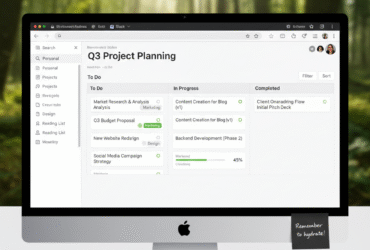Introduction
Ever notice how some days feel like your brain is juggling a hundred browser tabs—while your body is stuck in buffering mode? You want to focus, but your attention keeps scattering. You want flow, but distractions sneak in like uninvited guests.
I’ve been there. In fact, much of my work depends on finding ways to quiet the noise so I can focus on what matters. Over time, I’ve collected a handful of tools that help me stay calm, clear-headed, and productive without burning myself out.
This isn’t about hustling harder. It’s about creating an environment where your mind can settle, your focus can sharpen, and your work can flow. In this post, I’ll share my favorite tools—digital and physical—that support calm, focused work. Some you might know, others may be new, but each has earned a permanent spot in my toolkit.
Why the Right Tools Matter for Focus
The tools you use shape your environment, and your environment shapes your state of mind. You wouldn’t try to meditate in the middle of a noisy traffic jam—so why expect deep focus with a cluttered desk or chaotic digital setup?
When you choose the right tools:
- Your brain has fewer decisions to make.
- Your environment works with you, not against you.
- You create more space for clarity, creativity, and flow.
Think of these tools as scaffolding. They don’t do the work for you, but they make it easier for your best work to emerge.
Tool #1: A Mindful To-Do List App

There’s no shortage of productivity apps—but the key is finding one that simplifies instead of overwhelms. I personally use Todoist, though Notion or Things work beautifully too.
Why I love it:
- Lets me capture thoughts quickly before they steal my focus.
- Keeps tasks organized without turning into an endless rabbit hole.
- Encourages me to prioritize only what matters most each day.
Tip: Keep your to-do list small. I cap mine at 3–5 key tasks per day. Anything else goes into a “later” folder.
If you’re curious, here’s [Todoist](affiliate link) which has been a quiet game-changer for me.
Tool #2: Noise-Canceling Headphones
Sometimes the best tool for focus is silence. But since most of us don’t live in mountaintop monasteries, noise-canceling headphones are the next best thing.
Why they help:
- Block out background chatter, traffic, or noisy neighbors.
- Create a ritual—when the headphones go on, my brain knows it’s focus time.
- Pair perfectly with calming playlists, ambient sounds, or white noise apps.
I often listen to Lo-Fi Beats or Brown Noise—gentle background sounds that don’t hijack my attention.
Alt text idea if adding an image: Person working peacefully with noise-canceling headphones at a minimalist desk.
Tool #3: A Distraction Blocker

Let’s be honest: the internet is both our best friend and biggest thief of attention. One minute you’re researching something important, the next you’re knee-deep in cat videos.
That’s where apps like Freedom or Cold Turkey Blocker come in. With a click, they block distracting sites for a set time so you can finally get into flow.
Why it matters:
- Reduces temptation—out of sight, out of mind.
- Helps me treat focus time as sacred.
- Builds awareness of how often I try to escape work through distractions.
I like to frame it as self-kindness, not restriction. Blocking distractions means giving my brain the conditions it needs to thrive.
Tool #4: A Simple Journal
Not all tools need to be digital. In fact, my journal is one of the most powerful focus tools I own.
How I use it:
- Brain dump before starting work—this clears cluttered thoughts.
- Jot quick notes during the day to release mental load.
- Reflect at the end of the day to close mental loops.
Bonus tip: A cheap notebook works just as well as a fancy one. What matters is consistency, not aesthetics.
Tool #5: A Pomodoro Timer (With a Twist)

You’ve probably heard of the Pomodoro Technique—25 minutes of focused work followed by a 5-minute break. I use a timer app called Focus To-Do, but even a simple phone timer works.
Here’s my twist: I don’t always stick to 25 minutes. Some days I go for 50-minute deep work sessions, then a 10-minute walk. The structure matters more than the numbers.
Why it helps:
- Prevents burnout by forcing breaks.
- Creates urgency without pressure.
- Builds rhythm in my workflow.
If you struggle with procrastination, try this one tool first. It’s surprisingly effective.
Tool #6: Digital Minimalism Systems
This one isn’t a single app—it’s a way of setting up my digital world so it doesn’t overwhelm me.
Some examples:
- Inbox Zero Lite: I archive anything that isn’t actionable.
- Single-Tab Rule: Only one browser tab open at a time (yes, it’s hard).
- Clean Desktop Policy: I end each day with a clear desktop screen.
These little systems reduce micro-stressors that quietly drain energy.
Tool #7: Meditation & Breathwork Apps
Calm focus doesn’t come from willpower alone—it starts with the nervous system. Apps like Insight Timer, Calm, or Headspace help me reset my mind when it drifts.
I use them for:
- 3–5 minutes of breathwork before starting a big project.
- Guided meditations to recover after a long day.
- Soundscapes (like rain or ocean waves) for background calm.
What I’ve noticed: the more consistently I use these tools, the less I get pulled off-track during the day.
Tool #8: Ergonomic Workspace Essentials

Calm focus isn’t just mental—it’s physical. If your body feels tense, your mind follows. A few essentials I recommend:
- Ergonomic chair to reduce back strain.
- External keyboard and mouse for better posture.
- Warm lighting that feels soothing, not harsh.
- Plants (yes, plants are tools too) for grounding energy.
A workspace that feels good makes it easier to stay focused and calm.
Tool #9: A Capture Tool for Ideas
Ideas don’t always arrive at convenient times. If I don’t capture them, they linger in my mind and distract me. That’s why I use Evernote or the Apple Notes app as quick capture tools.
The trick? Keep it simple. Don’t turn it into another organizing project. Just get the thought out of your head and into a safe place.
Tool #10: A Gentle Accountability Partner
Sometimes the best “tool” is another human. I meet weekly with a friend to share what we’re working on and check in on progress. It’s not about pressure—it’s about encouragement and perspective.
Why it works:
- Adds gentle structure without feeling forced.
- Makes work less isolating.
- Reminds me I don’t have to do everything alone.
Final Thoughts
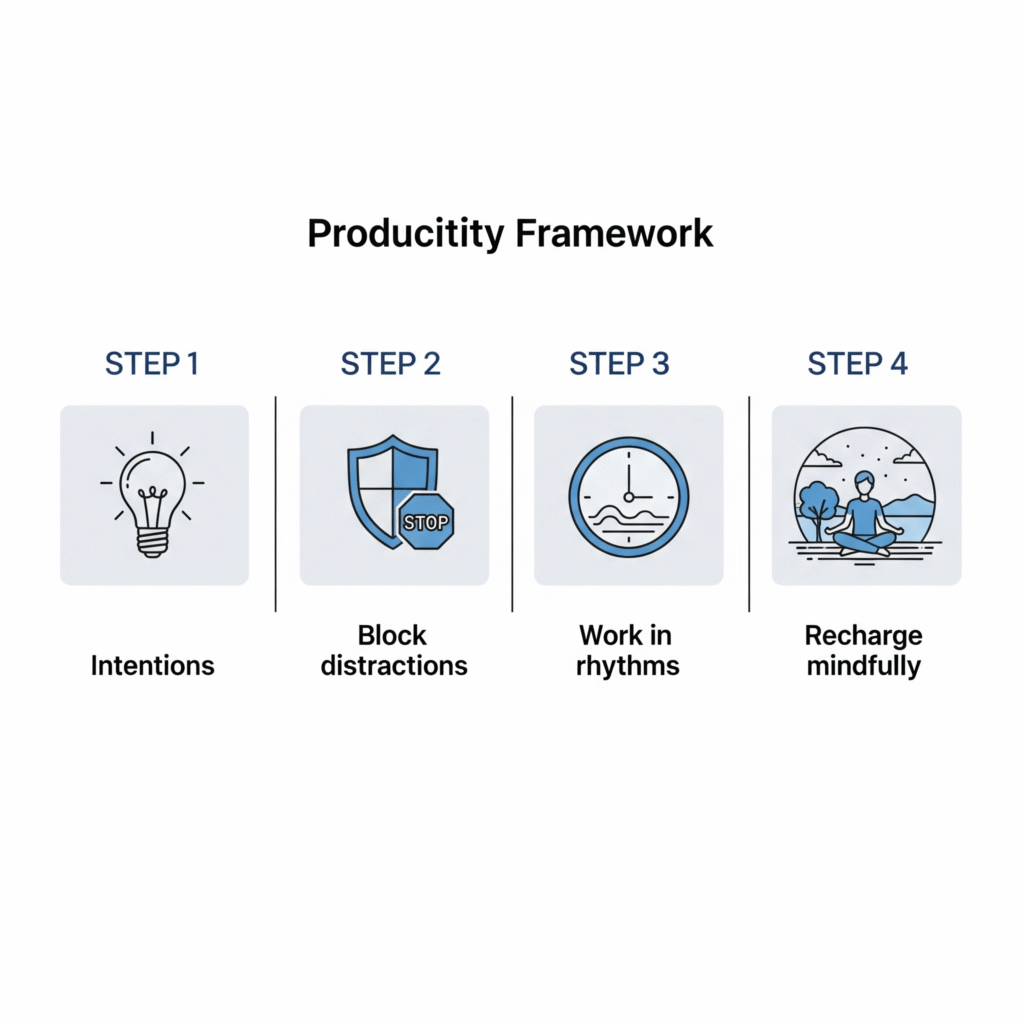
The truth is, tools don’t create focus—you do. But the right ones make it easier. They create an environment where calm feels possible, where your mind can settle into clarity, and where focused work feels more natural than forced.
Key takeaway: Choose tools that simplify, not complicate. The goal isn’t more apps, more gear, or more systems—it’s fewer barriers between you and the work that matters.
If you want to start small, try just one of these tools this week. Notice what shifts in your focus, your energy, or your sense of calm.
And if you’re curious about the exact apps and gear I use, I’ve linked some of my favorites throughout this article (affiliate links).
Simplifying isn’t about doing less—it’s about creating space for what matters most. What would change in your work if you created that kind of space today?