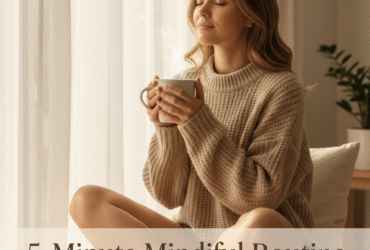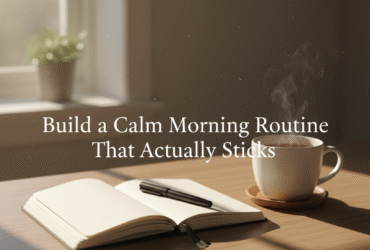Do you ever feel like productivity tools add more noise than clarity? You set them up with good intentions, but soon your “system” becomes another digital clutter zone. I’ve been there—toggling between apps, overloading on features, and wondering why I felt more scattered than supported.
That’s when I realized productivity isn’t about chasing efficiency—it’s about creating flow. For me, Notion became the first tool that felt less like a taskmaster and more like a companion for mindful living and working.
In this article, I’ll show you how to use Notion for mindful productivity—a way to organize your mind, simplify your systems, and create more space for what matters. Think of this as a gentle guide to making Notion work with you, not against you.
Why Mindful Productivity Matters
Productivity is often treated like a competition—more tasks, faster results, endless hacks. But speed doesn’t always equal satisfaction.
Mindful productivity shifts the focus: instead of doing more, it’s about doing what matters, with clarity and calm. Tools like Notion shine here, because they’re flexible enough to adapt to your values and habits—not force you into rigid templates.
When you design your digital workspace with intention, you reduce noise and increase flow. You’re not just checking boxes—you’re building a system that supports focus, creativity, and balance.
Key takeaway: Productivity without mindfulness creates burnout. Mindfulness without structure creates drift. The sweet spot is balance—and Notion can help you find it.
Using Notion for Mindful Productivity
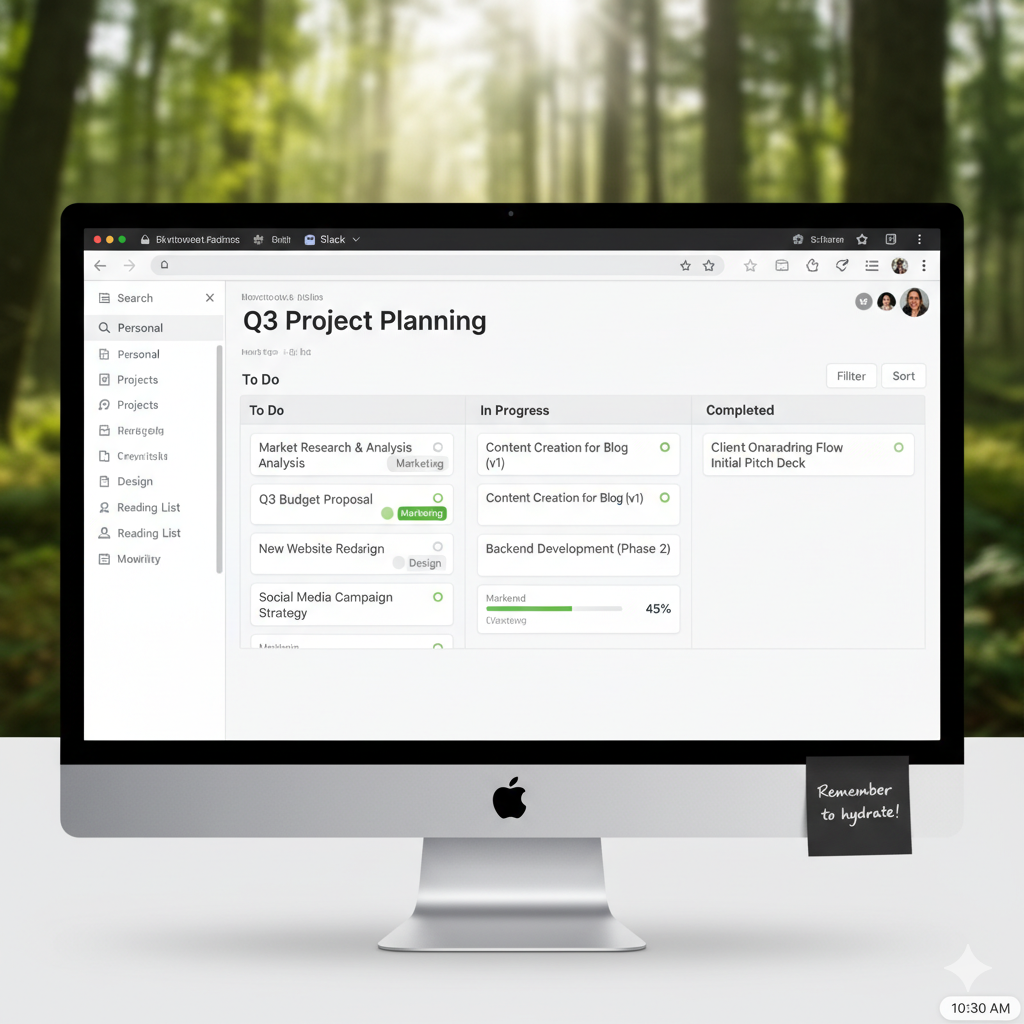
1. Creating a Calm Workspace
Your workspace sets the tone for your day. If your Notion dashboard looks like a traffic jam, your brain will feel the same way.
- Start with one main dashboard. Keep it simple: a few key links to projects, tasks, notes, and goals.
- Use white space intentionally. Don’t overcrowd—think of it like a clean desk.
- Add subtle visuals. A calming cover image or minimalist icon can shift your mood before you even start.
My first Notion setup was a jungle of databases and widgets. It looked impressive, but I dreaded opening it. When I cut it down to one serene page with five links, I started enjoying productivity again.
Key takeaway: A calm Notion dashboard reduces mental friction and sets the stage for mindful work.
2. Tasks and To-Dos with Intention
A never-ending to-do list doesn’t serve mindfulness. Instead, it fuels guilt. The trick is creating a system that highlights priorities without overwhelming you.
Daily and Weekly Views
- Daily view: Only today’s tasks—3 to 5 max.
- Weekly view: A broader overview—deadlines, priorities, reminders.
Gentle Task Prioritization
Notion lets you customize properties. Instead of “urgent” vs. “important,” try labels like:
- Growth (tasks that expand skills/knowledge)
- Joy (tasks that spark creativity or connection)
- Essential (tasks that maintain stability)
This way, your list reflects values, not just urgency.
Key takeaway: A mindful task system highlights meaning, not just deadlines.
3. Journaling and Reflection in Notion

Mindful productivity isn’t only about action—it’s also about reflection. Notion doubles as a digital journal, helping you slow down and track patterns.
- Daily journal page: Quick notes on wins, challenges, gratitude.
- Weekly reflection: A space to review progress and reset intentions.
- Mood tracking: Simple dropdowns or tags to notice emotional trends.
I added a “one line per day” journal in Notion. At first, it felt trivial. Months later, I had a collection of micro-moments—proof that growth isn’t in grand achievements, but steady reflections.
Key takeaway: Journaling in Notion builds awareness, which fuels sustainable productivity.
4. Project Management Without Overwhelm
Notion’s project management features can be both a blessing and a curse. The mindful way is to keep them lean.
Simplify Project Views
- Use a Kanban board for flow.
- Keep only active projects visible. Archive the rest.
- Add a “next small step” property to avoid vague tasks.
Gentle Collaboration
If you work with a team, Notion’s shared pages allow mindful collaboration. Instead of long emails, you can co-create task lists, notes, or timelines.
Key takeaway: Projects move forward with clarity when you cut the noise and highlight the next step.
5. Knowledge Management and Learning
Lifelong learners thrive when ideas have a home. Without a system, insights scatter. Notion’s databases turn scattered notes into a personal knowledge library.
Building a Knowledge Garden
- Create a “second brain” database.
- Add tags for themes (e.g., creativity, mindfulness, productivity).
- Use backlinks to connect related ideas.
This isn’t about hoarding notes—it’s about cultivating insights that resurface when you need them.
I once lost a brilliant podcast idea because it sat in a random notes app. With Notion, I know where every idea lives, and I can connect them like puzzle pieces.
Key takeaway: Knowledge becomes wisdom when it’s organized and connected.
6. Routines and Habits Tracking

Consistency is easier when your system is gentle. Notion makes habit tracking flexible—no rigid streaks or guilt-driven charts required.
- Track morning/evening rituals (e.g., meditation, reading).
- Add a weekly reset page to review habits without judgment.
- Use visual trackers sparingly—focus on intention, not perfection.
Key takeaway: Habits stick when they align with values, not pressure.
7. Avoiding Common Notion Pitfalls
Notion’s flexibility can lead to overwhelm. The mindful approach is to avoid these traps:
- Over-building: Don’t create a system you won’t maintain.
- Shiny templates: Only adopt what fits your workflow.
- All-in-one pressure: Notion doesn’t have to do everything.
Key takeaway: Notion should feel like a tool, not a burden. Build lightly and adapt as you grow.
Conclusion
Notion for mindful productivity isn’t about creating the “perfect system.” It’s about designing a digital space that reflects your values, supports your flow, and grows with you.
Main takeaways:
- Keep your dashboard calm and simple.
- Prioritize tasks by meaning, not urgency.
- Use reflection and journaling to balance action with awareness.
- Build projects, knowledge, and habits in ways that feel light and sustainable.
If you’re curious to take your next step, try setting up a single-page dashboard in Notion—or check out my post on My Clean Phone Setup: No Folders, No Noise for another way to simplify your digital life.
Mindful productivity isn’t about doing more—it’s about creating space for what matters most.